Besides the usual way of calling API from Website or Application, we can call API from SQL Server Stored Process. In this post, I would like to introduce how to call an API from a SQL Server stored procedure by a few steps.
SQL Server doesn't have built-in functionality to directly make HTTP requests, so you'll typically use SQL Server's sp_OACreate and related procedures to interact with COM objects for HTTP requests.
Example using sp_OACreate
Here's a simplified example of how you might use sp_OACreate to call an API from a stored procedure. Please note that this approach relies on the SQL Server's ability to interact with COM objects and may be limited or require additional configuration.
Steps:
1. Enable OLE Automation Procedures:
Before using sp_OACreate, you need to make sure that OLE Automation Procedures are enabled on your SQL Server instance.
EXEC sp_configure 'show advanced options', 1;
RECONFIGURE;
EXEC sp_configure 'ole automation procedures', 1;
RECONFIGURE;
2. Create the Stored Procedure
Here's an example stored procedure that performs a simple HTTP GET request to an API endpoint.
CREATE PROCEDURE CallApiExampleASBEGINDECLARE @object INT;DECLARE @responseText VARCHAR(5000); -- Shoudn't use VARCHAR(MAX)DECLARE @url VARCHAR(255) = 'https://northwind.vercel.app/api/categories'; -- Replace with your API URLDECLARE @status INT;-- Create the XMLHTTP objectEXEC sp_OACreate 'MSXML2.XMLHTTP', @object OUTPUT;-- Open the HTTP connectionEXEC sp_OAMethod @object, 'open', NULL, 'GET', @url, 'false';-- Send the requestEXEC sp_OAMethod @object, 'send';-- Get the response textEXEC sp_OAMethod @object, 'responseText', @responseText OUTPUT;-- Check the statusEXEC sp_OAMethod @object, 'status', @status OUTPUT;-- Get the response textIF((SELECT @ResponseText) <> '')BEGINDECLARE @json NVARCHAR(MAX) = (Select @ResponseText)PRINT 'Response: ' + @json;SELECT *FROM OPENJSON(@json) WITH (id INTEGER '$.id',description NVARCHAR(MAX) '$.description',name NVARCHAR(MAX) '$.name' );ENDELSEBEGINDECLARE @ErroMsg NVARCHAR(30) = 'No data found.';PRINT @ErroMsg;END-- Clean upEXEC sp_OADestroy @object;END;
3. Execute the Stored Procedure
Run the stored procedure to see the output:
EXEC CallApiExample;
Result from API:
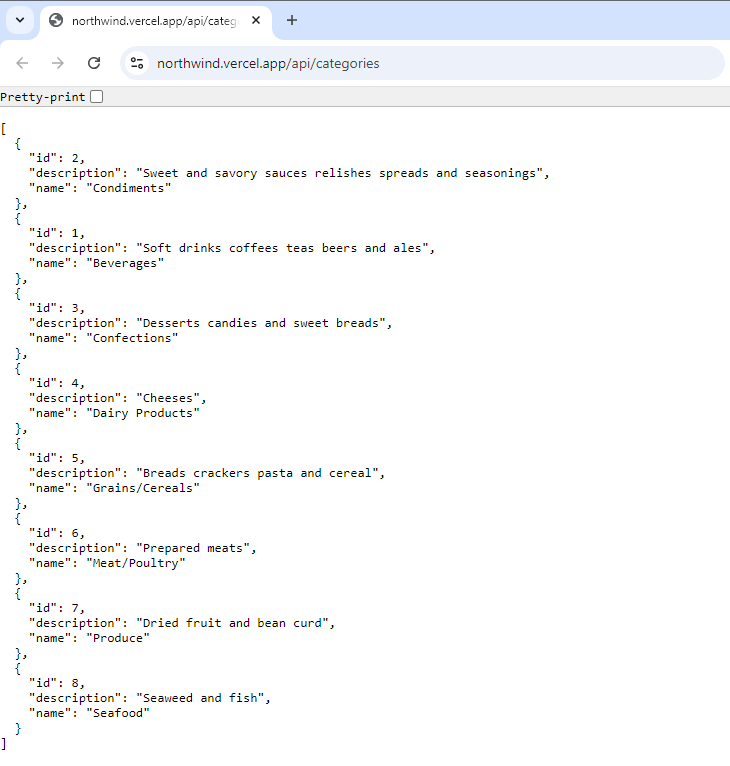
Result after executing the stored procedure:
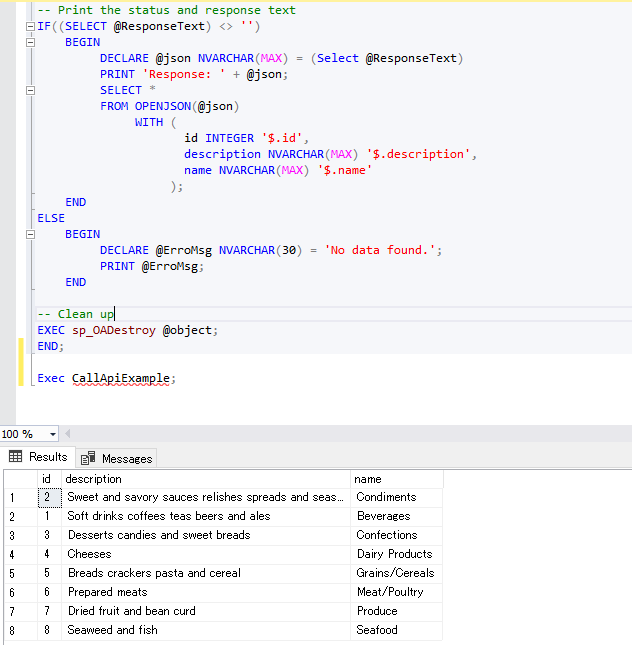
Detailed Explanation:
sp_OACreate: This procedure creates an instance of a COM object. Here, 'MSXML2.XMLHTTP' is used to create an object that can make HTTP requests.
sp_OAMethod: This procedure calls methods on the COM object. In this example:
'open' sets up the request method and URL.
'send' sends the HTTP request.
'responseText' retrieves the response body.
'status' retrieves the HTTP status code.
sp_OADestroy: This procedure cleans up and releases the COM object.
Considerations:
- Security: Using OLE Automation Procedures can pose security risks. Ensure your SQL Server instance is properly secured and consider using more secure methods if available.
- Error Handling: The example doesn't include detailed error handling. In production code, you should handle potential errors from HTTP requests and COM operations.
- Performance: Making HTTP requests synchronously from SQL Server can impact performance and scalability.
- SQL Server Versions: OLE Automation Procedures are supported in many versions of SQL Server but may be deprecated or not available in future versions. So, please check your version's documentation for specifics.
References:
https://learn.microsoft.com/en-us/sql/relational-databases/system-stored-procedures/ole-automation-stored-procedures-transact-sql?view=sql-server-ver16
https://stackoverflow.com/questions/22067593/calling-an-api-from-sql-server-stored-procedure
https://blog.dreamfactory.com/stored-procedures-data-integration-resty-performance/
https://mssqlserver.dev/making-rest-api-call-from-sql-server
Image source: https://www.freepik.com/free-photo/application-programming-interface-hologram_18098426.htm










