In modern web design, organizing and aligning elements on a page is crucial. One of the powerful tools that helps achieve this is Flexbox (Flexible Box Layout). Flexbox allows you to create flexible and easily adjustable layouts, providing an optimal user experience.
Flex Container and Flex Items
When using Flexbox, you'll work with two main concepts:
- Flex Container: The parent element defined by the property display: flex;. All child elements inside it become Flex Items.
- Flex Items: The child elements within the flex container. They can automatically adjust their size and position based on the available space.
Key Properties of Flexbox
On Flex Container
- Display: flex;
- Sets the container as a flex container.
- Flex-direction
- Defines the direction of the flex items.
- Values: row, row-reverse, column, column-reverse.
- Flex-wrap
- Decides whether flex items should wrap onto multiple lines.
- Values: nowrap, wrap, wrap-reverse.
- Justify-content
- Decides whether flex items should wrap onto multiple lines.
- Values: nowrap, wrap, wrap-reverse.
- Align-items
- Decides whether flex items should wrap onto multiple lines.
- Values: nowrap, wrap, wrap-reverse.
- Align-content
- Adjusts the space between lines in the container when there are multiple lines.
- Values: flex-start, flex-end, center, space-between, space-around, stretch.
On Flex Items
- Flex
- Sets the container as a flex container.
- Flex-grow
- Defines the direction of the flex items.
- Flex-shrink
- Decides whether flex items should wrap onto multiple lines.
- Values: nowrap, wrap, wrap-reverse.
- Flex-basis
- Decides whether flex items should wrap onto multiple lines.
- Align-self
- Decides whether flex items should wrap onto multiple lines.
- Values: nowrap, wrap, wrap-reverse.
Example Usage
- About Flex-direction
flex-direction: column; /* Arrange items in a column */
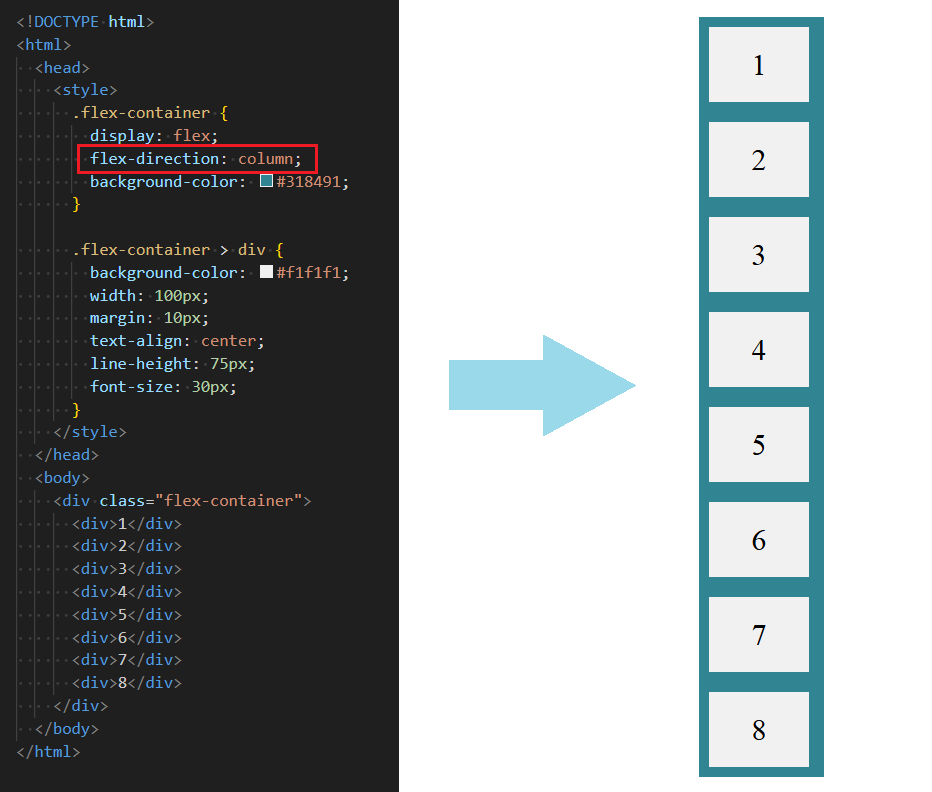
flex-direction: row; /* Arrange items in a row*/
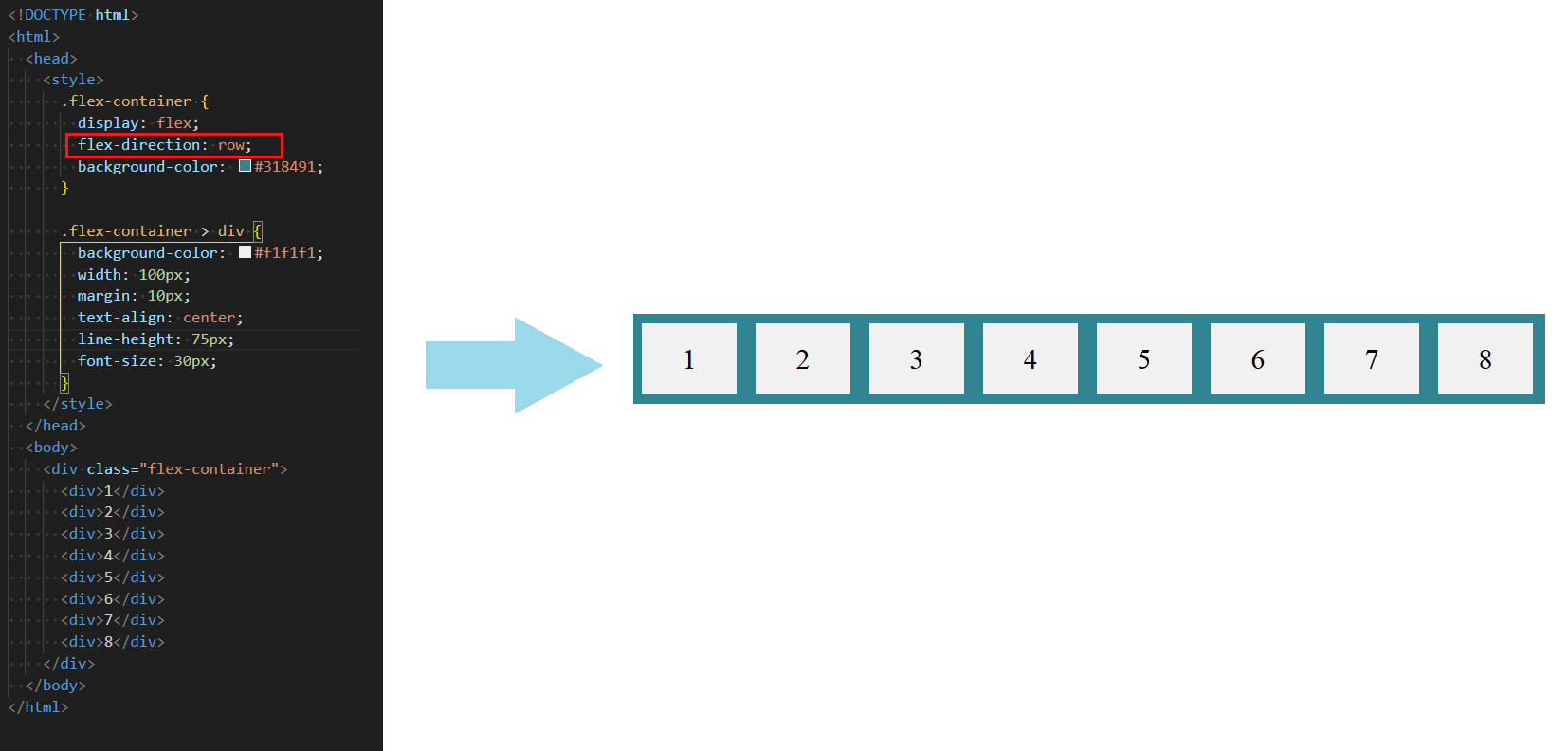
- About Flex and Align-content
flex-wrap: wrap; /* Allow items to wrap onto multiple lines */
align-content: space-between; /* Adjust space between lines */
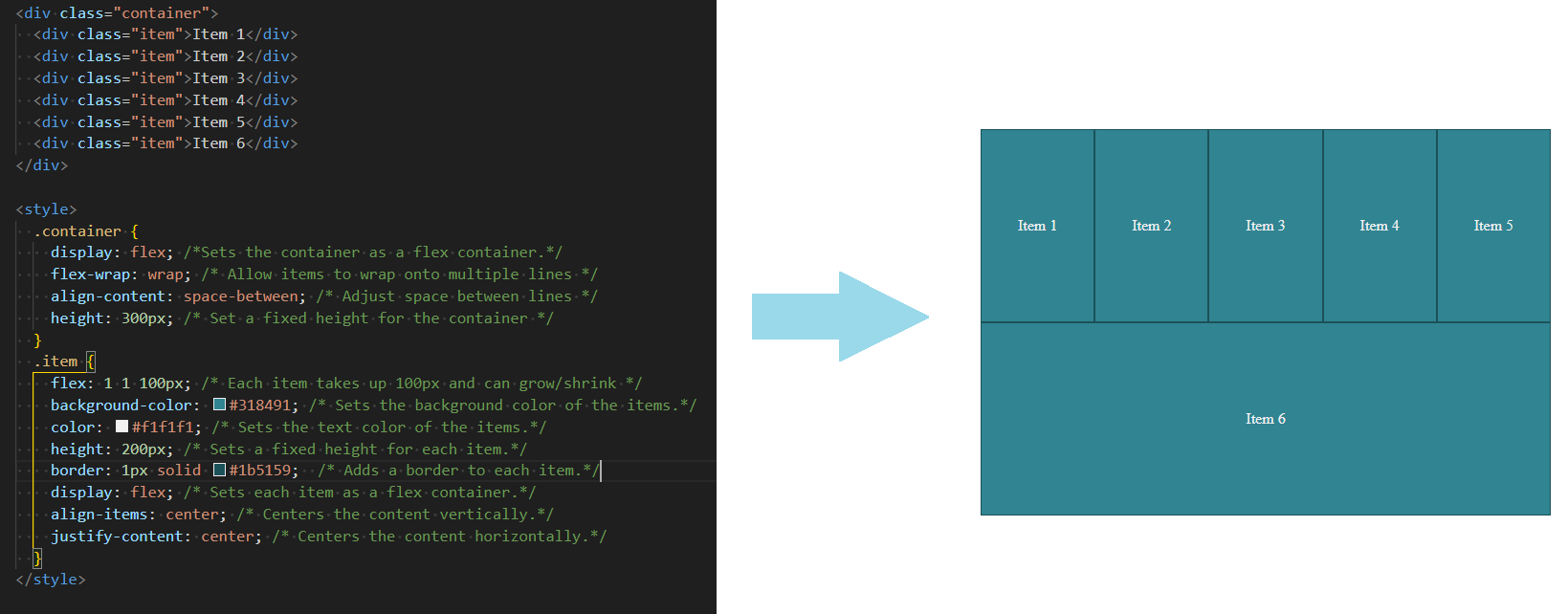
Conclusion
Flexbox is a powerful tool that allows you to build complex layouts that are easy to adjust and maintain. It is particularly useful for designing responsive user interfaces, enabling elements to adapt automatically to different screen sizes. With Flexbox, creating visually appealing and functional designs has never been easier!
Cover image from: Html and css collage concept










