Your company is using Google Workplace, You have many information in Gmail, Google Drive, Google Calendar, Google Contacts and others alike. Suddenly, you remember you need to find some information, and you don't remember where that information is in Google Workplace. Google Cloud Search is is what you need in this case.
Google Cloud Search
Google Cloud Search is a power tool for you when you want to search information in your company’s content, It included Gmail and Drive to Docs, Sheets, Slides, Calendar, and more. Search operations on Google Cloud Search are very simply.
What can be searched on Google Cloud Search?
- Gmail
- Google Calendar
- Google Drive: Google Sheet, Drive, Words, Slide
- Google Contacts
- Google Group
- Google site
- People
- ...
Accessing and Using Google Cloud Search
- Firstly, you need to login to your Google Workplace.
- Accessing URL: https://cloudsearch.google.com/
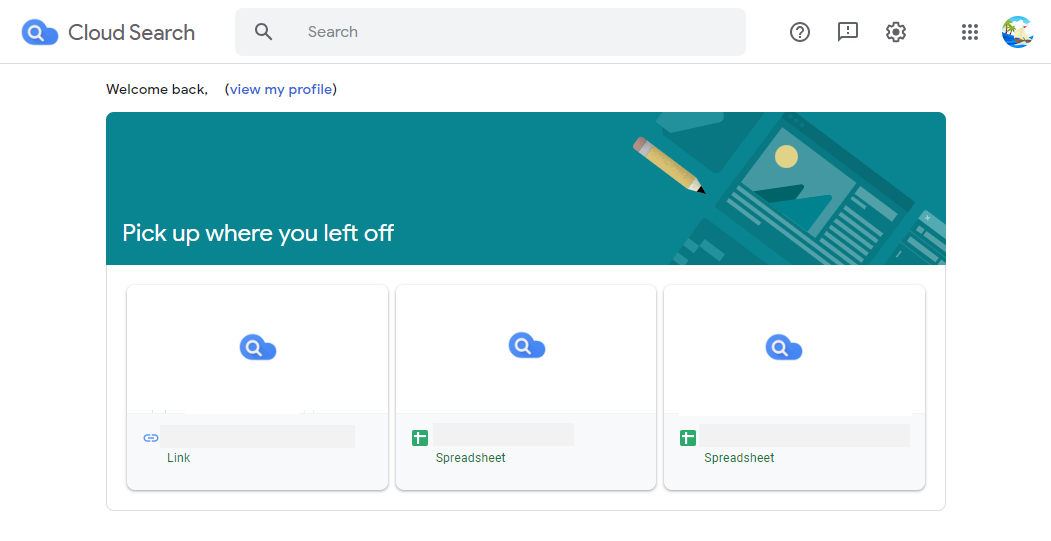
- Typing a keyword into Search box, press Enter
- Google Cloud Search will search from Mail, Drive, Sites, Groups, Calendar, People.
- And show you the result from your Google Workplace
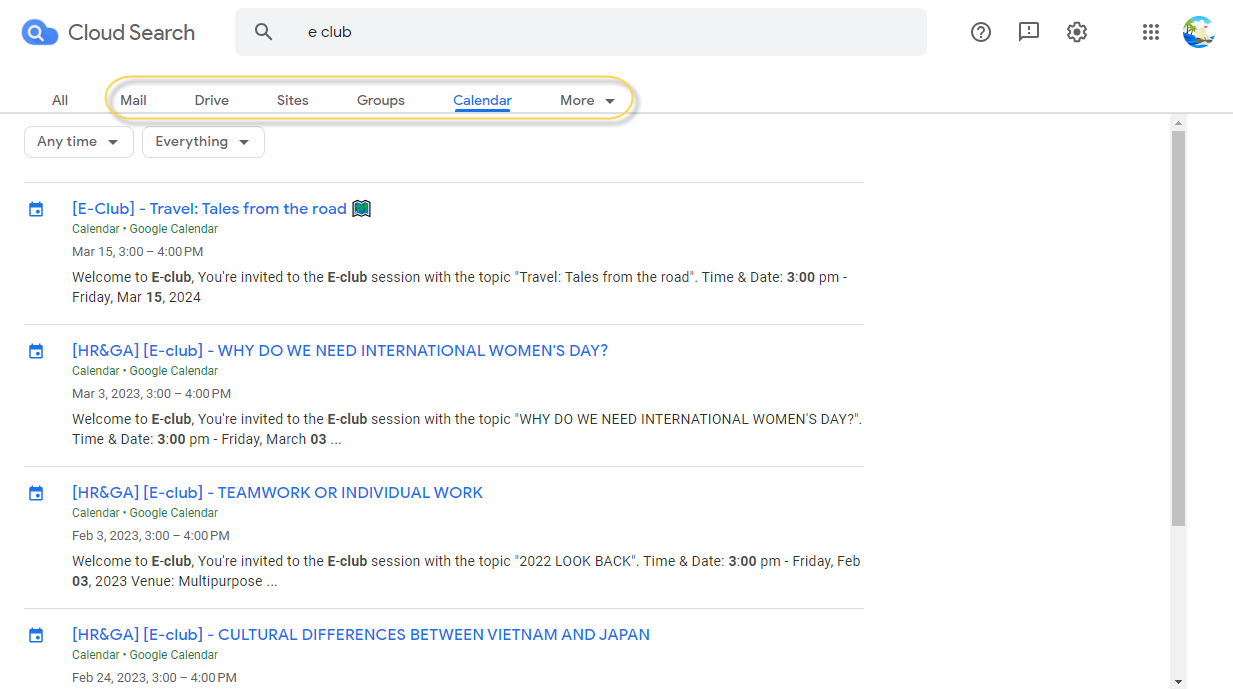
Privacy and security that meets your needs
Search results reflect the security models of your organization as it changes over time. Cloud Search supports near-instant updates to group access — so users only see search results for content they have access to. [1]
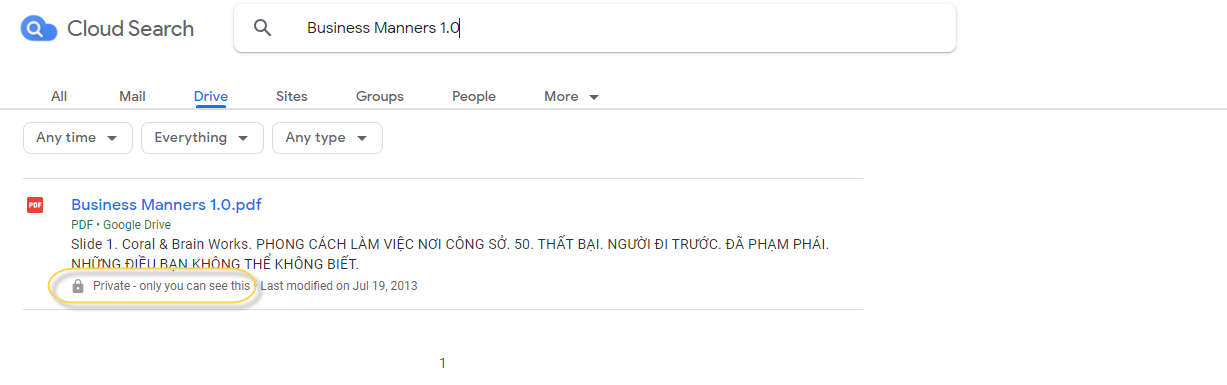
Google Cloud Search able to expend to third-party repositories.
You able to extend Cloud Search's reach to your organization's data (out of Google Workplace) by the Cloud Search APIs and SDKs. Using Google Cloud Search, you can search and retrieve information, such as database table, internal documents (words, excel,..), and CRM data, from the company's internal data repositories. Detail: https://developers.google.com/cloud-search/docs/guides
source
- https://workspace.google.com/products/cloud-search/
- Cover image: https://www.pexels.com/photo/faceless-person-using-touchpad-on-laptop-4126724/










